AI Revolution: The Future of Animation
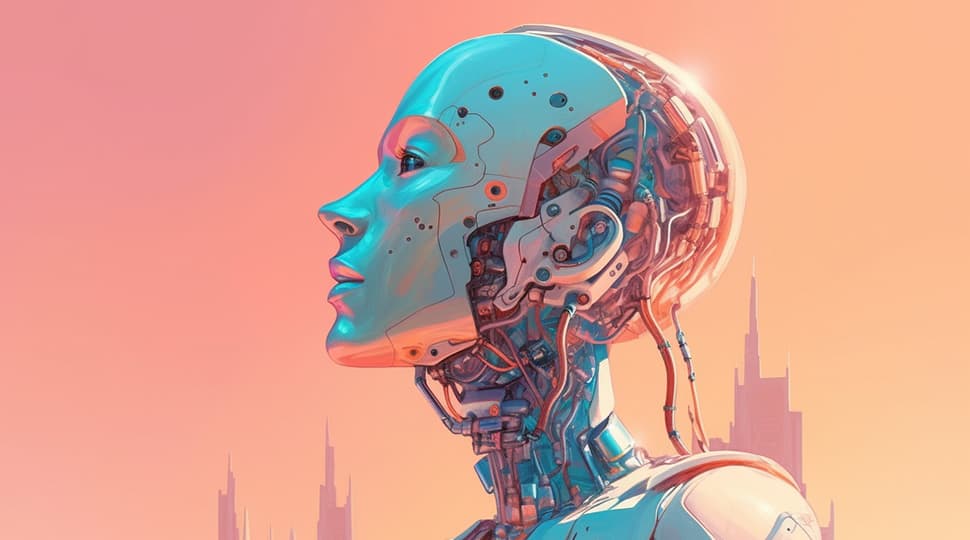
Imagine a world where one person can create an entire anime series without a team. This isn't science fiction anymore; it's happening now.
Animation studios are increasingly adopting artificial intelligence (AI) to optimize production and tackle labor shortages. But while some celebrate this evolution, others fear job loss.
Let's unpack how AI is reshaping animation today, the validity of job displacement concerns, and what the future holds.
Animation studios today are embracing AI to enhance production efficiency rather than replace creativity. A notable example is the collaboration between Netflix and WIT Studio, which produced "The Dog & The Boy."
This anime short featured AI-generated backgrounds, framed as an "experiment to ease the anime industry's labor shortage." It demonstrates studios using AI to fill gaps that human resources can't always meet .
AI is becoming a tool to streamline specific processes, allowing artists to focus more on creative aspects—ultimately enhancing quality instead of diminishing it.
Concerns about job loss due to AI advancements in animation are valid but often exaggerated. Change in any industry prompts fear, yet it is crucial to recognize that certain roles are meant to be automated for efficiency's sake.
The integration of generative AI tools like TooToon in South Korean studios helps automate mundane tasks, allowing professionals to dedicate time to developing intricate storyboards and enriching scripts.
The reality is, some animation jobs may fade, but this paves the way for new opportunities that require a blend of human creativity and AI capabilities. It's not about replacing artists; it's about redefining their roles.
As for the future, AI is set to play a permeating role in how animation is created. The technology will empower creators to push boundaries and experiment with storytelling like never before.
Imagine a near future where an individual can harness sophisticated AI tools, crafting compelling narratives and visually stunning animations solo. In this scenario, the limits of production methods dissolve, enabling diverse voices to emerge in the anime landscape.
This democratization of animation creation will likely usher in a new era of entertainment, characterized by originality and unprecedented creativity.
In conclusion, while the concerns about job loss in the animation industry are understandable, they should not overshadow the transformative potential of AI.
The focus should shift toward embracing innovation and exploring how these technologies can amplify human creativity. The future isn't about AI taking away jobs; it's about empowering individuals to craft their own stories, unencumbered by traditional limitations.
Embrace the change, and be part of this revolutionary journey.
Complete Step-by-Step Guide on How To Start Making Your Own Anime
Video Guide
Written Guide
Tired of waiting for your favorite anime to release a new season? Wish you could bring your own wild character concepts to life? Thanks to the power of AI, creating your very own anime is easier than dodging a shonen protagonist's power-up attack.
Step 1 — Creating a character
Every great anime needs a captivating character, and yours is no exception. Will they be a stoic swordsman with a tragic past? A bubbly magical girl destined to save the world?
Once you've made an account, go to the Character page and start designing your character. For this example, I made a rockstar named Jack.
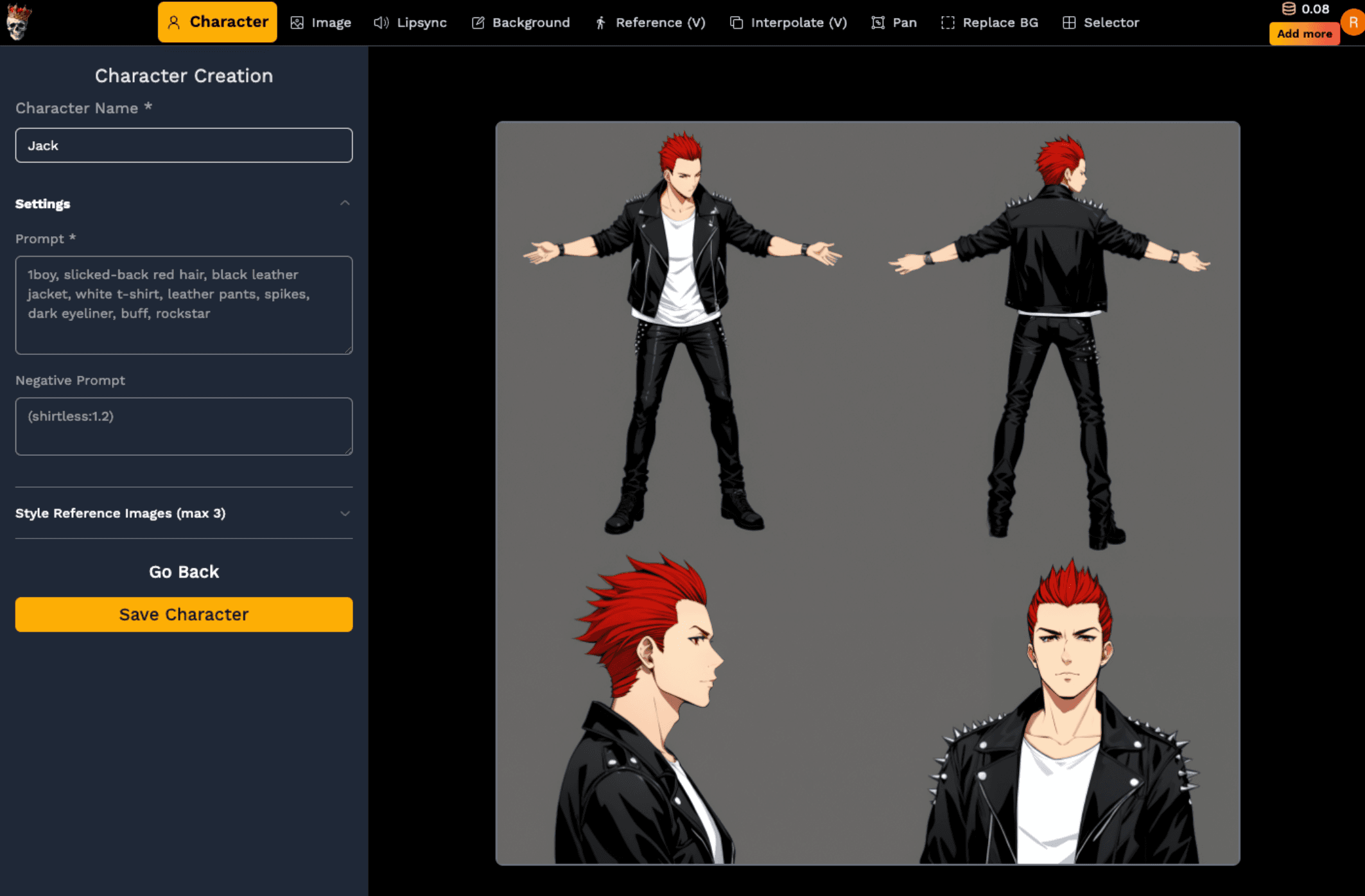
Put your character features in the Prompt text box and generate the character sheet
Put your character features in the Prompt text box and generate the character sheet.
Step 2 — Get reference images
The goal is to make an animation of Jack walking. To do this, you can either taking a video of yourself walking and use the Reference Video tool — this provides more control over the end result, but is more time-consuming.
Instead, I'm going to generate 2 images of Jack and interpolate between them. You can either take 2 images of yourself, or use an online pose editor like PoseMy.Art.
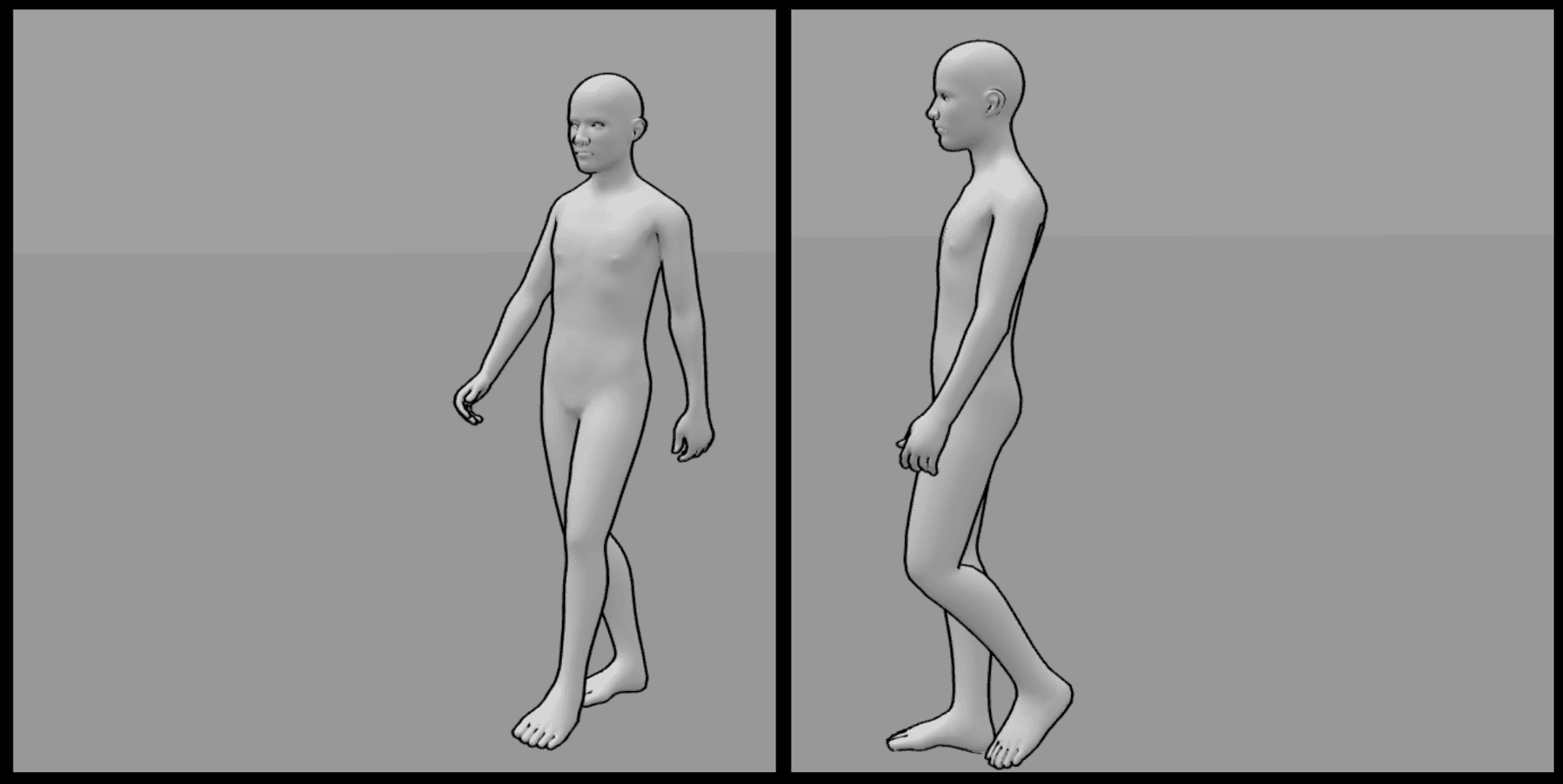
Screenshots of the 2 poses I want Jack to start and end in, followed by resizing images to 1024x1024 (works best with 1:1 aspect ratio)
Step 3 — Generate Character Images
Now that you have your reference images, get the character in that pose in the Generate Image tab. Select your character (they should appear in the character menu) and upload reference image to the Pose Image section.

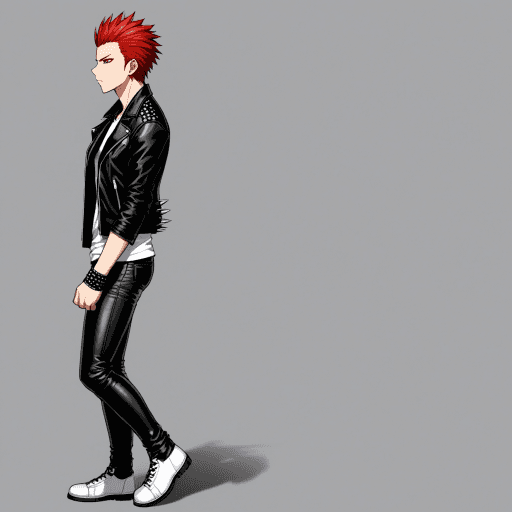
Jack walking start and end frames
Step 4 — Animate
Go to the Interpolate tool, upload the start and end frame and click Generate. Download the 16 frames as a zip of images and select the frames you want.
Look at how the shoe color changes at the end — that's because I forgot to keep the same shoe color across the two images 😅
Step 5 — Replace Background (Optional)
Go to the EZ Draw Background tool and draw a simple sketch of how you want your scene to be laid out. Add a prompt, and click Generate (you might have to iterate a couple times).
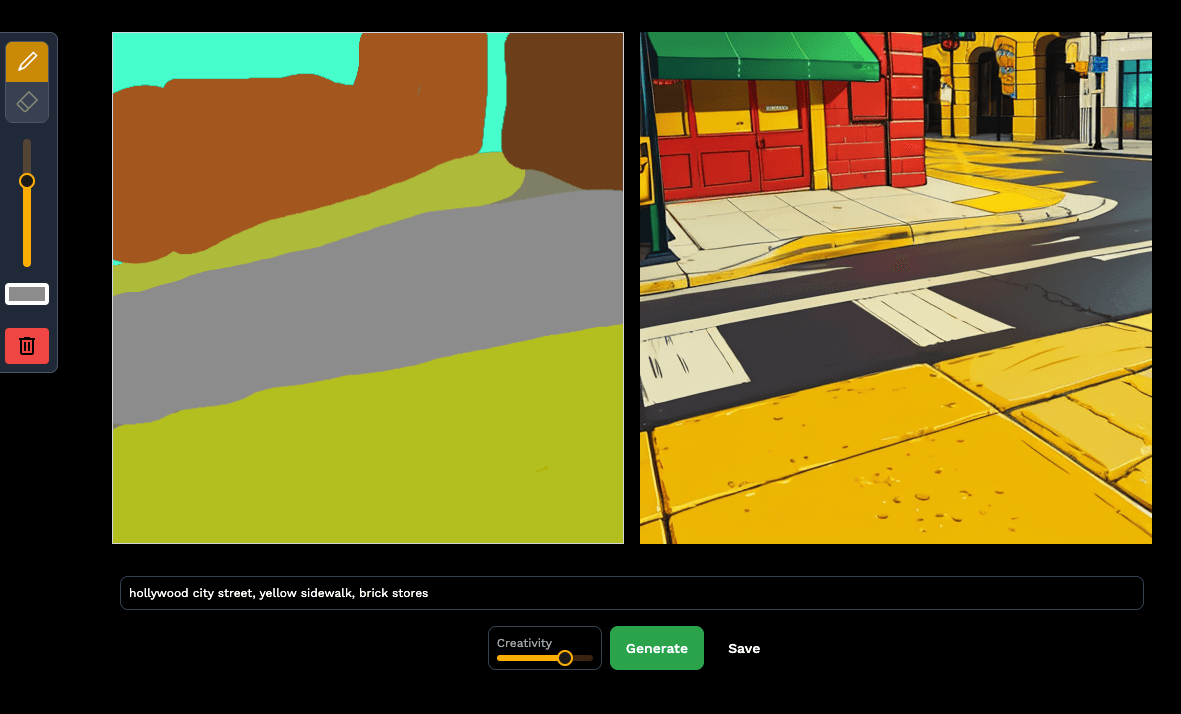
Then, go to the Replace Background tool to remove the background from your scene:
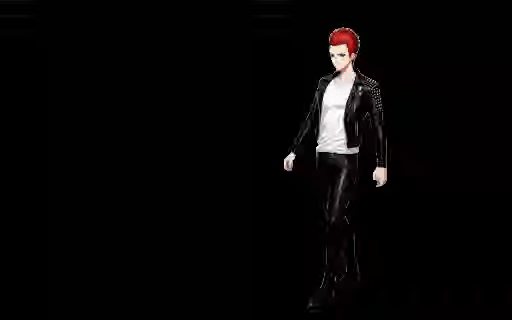
And put the two together in a video editor of your choice (Microsoft's ClipChamp or Capcut are both online, free options).

Thanks for reading!